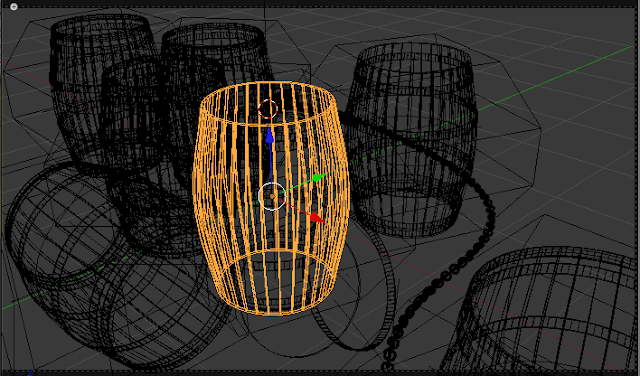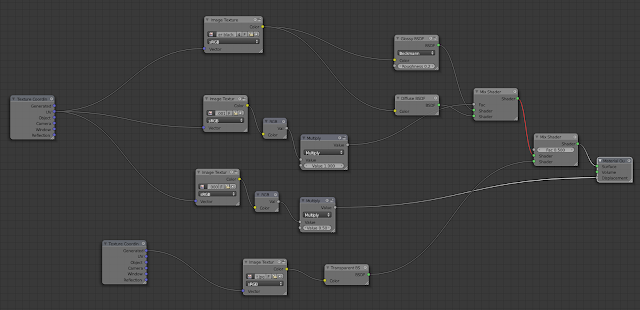The great thing about using an open source application for creating 3d content is that updates get released frequently, and I get to play with them even before fully released. But also the worst thing is that updates get released frequently, and I need to learn how to use them all over again!
There has just been some major updates to
Blender, available from
GraphicAll.org, materials work in a completely different way, the render engine has been revolutionised, camera tracking and dynamic paint plus other goodies from the summer coding efforts.
This is my first serious attempt to re-learn how materials work.
Following a
tutorial on
BlenderCookie.com by Jonathan Williamson.
 |
| Barrels |
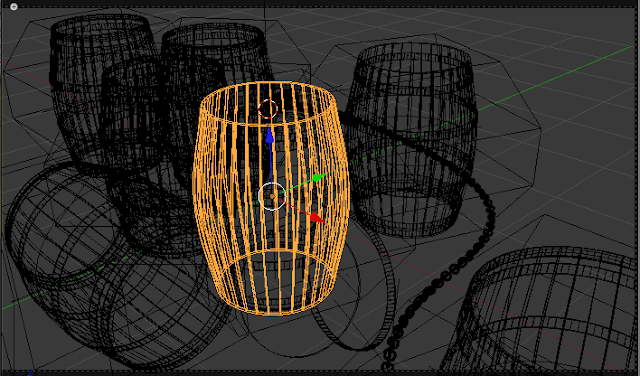 |
| Wireframe of the layout |
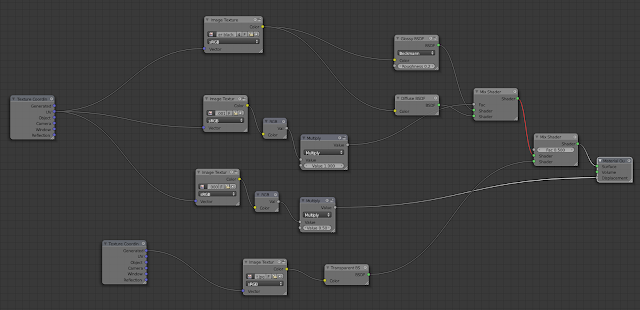 |
| New Material Node set-up for the Cycles Render Engine |