Just passed my 50th Birthday, what a surprise I got from my family, a 3D printer!
A Flashforge Creator Pro.
So, to work.
The test model in Blender is a wee monkey called Suzanne, she seemed a good place to start learning how to use my new printer.
There are a couple of issues with the default model to fix. The model has to be "manifold", and Suzanne's eyes are free floating and covering up holes in the mesh. It is a simple task to fix that, creating some additional loops in the eyes and merging vertices to close up the holes. Adding a couple of additional edge loops to retain sharp definition where the eyes join the rest of the mesh and adding a sub-surf modifier to smooth things out.
Checked the resulting mesh with the 3D Printing utilities in Blender and exported it as an .STL file.
Next, loading it into Simply 3D to calculate the slicing and supports needed for a 3D Print.
And then transfer it to the printer using the SD card the nice folks from Flashforge included in the bundle.
Note: Printing direct via commands streamed over USB does not work for me, could be an issue with Simply 3D or with Windows 10.
And then print it.
Voila.
A Flashforge Creator Pro.
So, to work.
The test model in Blender is a wee monkey called Suzanne, she seemed a good place to start learning how to use my new printer.
There are a couple of issues with the default model to fix. The model has to be "manifold", and Suzanne's eyes are free floating and covering up holes in the mesh. It is a simple task to fix that, creating some additional loops in the eyes and merging vertices to close up the holes. Adding a couple of additional edge loops to retain sharp definition where the eyes join the rest of the mesh and adding a sub-surf modifier to smooth things out.
Checked the resulting mesh with the 3D Printing utilities in Blender and exported it as an .STL file.
Next, loading it into Simply 3D to calculate the slicing and supports needed for a 3D Print.
And then transfer it to the printer using the SD card the nice folks from Flashforge included in the bundle.
Note: Printing direct via commands streamed over USB does not work for me, could be an issue with Simply 3D or with Windows 10.
And then print it.
Voila.


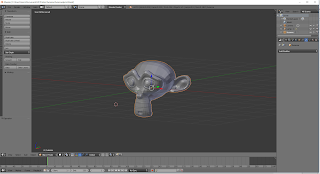


No comments:
Post a Comment